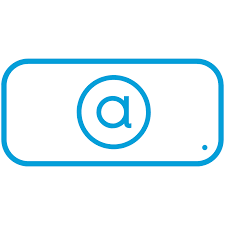Supporting Your Remote Workforce
Regardless of how your company may have functioned in the past – if work-from-home was a big part of your company culture or not included whatsoever – you’ve probably had to introduce remote work as a response to the Coronavirus pandemic. Maybe you and your employees even like it so much that you plan to continue having an expanded remote team and work from home policy even after the pandemic. If that’s the case, it’s important to think through the benefits and challenges, develop and implement a clear policy, and focus on how you can support your remote workforce through the transition and beyond.
The Impact of COVID-19
No matter how you thought of remote working before this year, the COVID-19 pandemic is sure to have influenced your view. What may have once been seen as a luxury and convenience very quickly became a must for the sake of public health. Our eyes were opened to both the unique challenges and the distinct advantages of remote work at a large scale.
Companies were tasked with the work of finding and implementing new systems for communication, collaboration, and security, while teams caught a rare glimpse of one another’s home lives, providing a humanity and closeness between co-workers that may not have existed before. Employees discovered the pros of working from home, including decreased commute time, more time for things like sleep and family, and increased convenience.
Put through the ultimate ringer, remote working was seen to have worked well in an emergency, and many companies like Uber, Microsoft, REI, Google, Amazon, and Spotify, to name just a few, were so impressed that they’ve since decided to use remote work as a long-term business strategy.
The Challenges of Continuing Remote Work
However, it’s worth noting that continuing to move ahead with a remote work policy – whether it be as a result of choice or necessity – is sure to come with difficulty as well as good. As offices remain closed, there are reports of employees getting work from home fatigue. Further, organisations must understand that not all employees wish to work remotely. For some workers, considerations such as work style, family life, and other circumstances make office work definitively preferable.
In order to have as much success as possible with long-term remote work, leaders must carefully consider how they will support their workforce as employees’ homes transform into offices.
How to Support Your Remote Workforce
There are many considerations to take into account when it comes to supporting remote workers. Here are just some of them.
The Home Office
First, there is the issue of physical office comfort. In order to maintain health and well-being, employees will need home access to quality, ergonomic desk furniture and accessories such as chairs, tables, keyboards, and computer mice. As there is no guarantee employees already had something like this available, organisations may consider providing employees with a stipend for purchasing the proper work from home gear.
Work from Home Technology
Further, there are issues of technology support and provision. Companies may prefer to provide computers and monitors of their own rather than allowing employees to use personal devices for reasons of security as well as quality and fairness. Questions of internet access will also arise. Does IT become responsible for home broadband? Can employers offer reimbursement for wifi bills?
Changes to Contracts
There is also the consideration of contractual terms and conditions. Working from home is a different type of agreement between employer and employee than in-office work. It’s likely that contracts will have to be adjusted to include clauses about issues such as where and when employees may work, the requirement of breaks, reimbursements of utility costs, supplying of necessary equipment, whose property that equipment will be, compliance with health, safety, and security regulations, and confidentiality.
Insurance
Another issue to consider is related to safety and liability. Will your employees home insurance cover business equipment and safety? Can you provide coverage for your employees’ home offices under your business’s insurance policy or will you have to take out new insurance policies to cover potential theft and damage to company property? What if an employee is in some way injured while working from home?
New Employees
Recruitment, hiring, onboarding, and training will also have to be adjusted to work virtually. Meetings with HR, introductions to team members and management, new employee orientation, check-ins with managers, and training on work tasks themselves will all have to be redesigned to work as smoothly as possible online.
Management
Managers who approach managing a remote team the same way as they did an in-person one will quickly learn that there is no avoiding adjusting one’s management style to these new circumstances. Remote employees require more communication, emotional support and authentic caring, clearer expectations, and more flexibility when it comes to issues like hours versus output. Managers will also have to be careful about treating employees fairly and equally.
Company Culture
Finally, there is the issue of how to maintain social ties virtually. Meeting culture will be changed and new norms will have to be established. Companies who had once prioritised trust and connection among teams and between members of the organisation will have to find new ways to facilitate, encourage, and offer activities for trust-building, team-building, and socializing. Being proactive about preventing employee’s feelings of isolation, loneliness, and burnout will be key.
Ultimately, there are no right answers to these questions and no single correct way to move forward into the new world of long-term work from home arrangements. Just as employees are adjusting and learning as the months go on, so are companies. What is sure is that it will require a healthy dose of flexibility, foresight, and commitment to making things work.
You’ve Deployed Zoom or Teams, What’s Next?
We have all become familiar with virtual meetings, messaging, and calling at this point and how it has changed the work dynamic within our companies forever. While face to face conferences may not be on the table, for now, there is potential that these changes may be the way of the future workplace permanently.
With the potential to save money, reduce property, and minimize time loss, Zoom, Microsoft Teams, Webex, Google Workplace, and Workplace by Facebook become assets to any company braving the pandemic and thereafter. Remote work may not just be a way to weather Covid-19, it may also be the best way to keep companies thriving even after we return to the office.
You’ve Deployed Zoom or Teams – What’s Next?
COVID created the demand for Teams and Zoom which has led to many successful deployments. Both applications are user friendly and provide the necessary forms of communication to keep the workflow going at its usual pace. Questions can be answered quickly and meetings can be had with multiple users. It’s almost like being together again, but now less time is wasted
What’s Next?
Now that the deployment of remote applications has been a success, what does a plan to return to the office look like? Most companies are working towards a staggered return or a rotating schedule to maintain social distancing and keep contact between employees low. This means some people will consistently be working from home, they just may not the same people every day.
Keeping employees safe is the top priority of companies everywhere. With a good virtual work infrastructure already in place and the ability to keep your staff at a safe distance from each other, you’re already set up for success. When staff members have the ability to seamlessly communicate with one another and set up meetings to further the communication, it’s a win-win situation.
Working Remotely Everyone Must be Equal
That being said, while it can be a successful decision to move back to the office, some will be remote and others in separate rooms and this can create difficulties between staff and management. While everything might have worked well when everyone was on an even playing field at home, they might not be so lucky if your room equipment doesn’t support your video conferencing platform.
When you set up the new remote meeting systems in your office, have an IT consultant set up and test all remote capabilities so you don’t get stuck with half your team unable to connect. You will want someone with experience with remote technology to spearhead this endeavor to you can ensure no time is lost as you move back into the office.
Does Your Company Need a Phone System Anymore?
If you’re like most businesses, you’ve been using Cisco phone systems for years and years. However, it is unlikely that your company will continue to need a full phone system. Calling each other will become outdated as your employees are already used to using the instant messaging feature of remote working. Cut costs by reducing the phone system for clients and departments only and replace with a cloud.
Making the move from a phone system to a cloud could cause a headache for you and your staff. Make the transition a breeze by consulting with an IT professional and having them assist with your switch. The time and money that will be saved are well worth it.
Can Your team Support New Technology?
When it comes down to brass tax, it’s time to ensure you have the right people and systems in place to support real-time communication. You don’t want to be left in the dust as other businesses move forward with new technology. You can avoid the hassle of trying not to fall behind by implementing strategies well before the time comes to make changes.
Installing property technology that will make sure your company is a leader in the industry of change and rapid growth, you will be ensuring that all your employees will be able to communicate with clients and each other. Communication is the key to any good relationship and your companies relationship with the customer should be the top priority.
Utilize All Teams and Zoom Resources
The best way to get the most bang for your buck using MS Teams or Zoom is to find and use cases in your business and share best practice. Utilizing every facet of these remote work capabilities will expand the way you do business and the way your employees are able to complete their projects.
Ensure Your Video Conferencing Platform is Consistent with Your Wider IT Provision and Strategy
While it’s tough to know what comes next after the small success of rolling out remote work platforms in your company, there are experts in the field that are here to keep you in the loop when it comes to the wider IT provision and what kinds of strategy to use. Your video conferencing platform must match up with the vision that will employ the best ideals for your business.
It can be hard to know what the right choice is for the entirety of any company, but it doesn’t have to remain up to you alone. Partnering with a company you can trust to outsource your property technology and enable remote work with professionalism and ease can be one of the easiest ways to save money and keep business as usual in these trying times.
Contact this IT consulting business today for a consultation to improve the business as usual of the future.
Future of Workplace
As the entire world flexes and changes in the face of the COVID-19 pandemic, so must our workplaces. In many ways, we will have to make adjustments that will stay with us forever, long after the pandemic becomes a distant memory. It’s up to leaders in departments such as IT, facilities, and property management to stay ahead of the game, anticipating and evaluating what changes to expect and what actions to take as our offices move toward an uncertain and categorically different future.
What Will Offices Look Like?
As much as we move toward more and more remote work, we can be sure that there will always be a need for offices. But now, companies are beginning to ask how many offices and how much office space they really need. So what might the post-Coronavirus office look like?
Safety
The top priority when it comes to returning to the office during and after the pandemic will be safety. The future workplace will have to take into account issues such as:
- A one-way flow at entry and exit points
- Sanitation stations for hands and surfaces
- A larger distance between desks
- Video conferencing booths
- Antibacterial desktop screens
Collaboration
If most employees can and do work remotely at least part of the time, the main function of the office will become as a space for collaborative activities that can’t be done from home. This means more office space will have to be dedicated to meeting rooms, though these rooms will have to have enough space for people to sit at a greater distance from one another than was typical previously.
Further, there will be a need to make collaboration and communication between in-office and remote employees more seamless, which may require remote collaboration tools like virtual whiteboards and more video conferencing set-ups.
Less Office Space, More Technology
One thing that is sure to come along with increased remote work is less of a need for as much office space. That means that companies will be able to reduce property and reallocate resources to technology that will be necessary to accommodate and make possible all of this remote work.
For example, some of the technology that may become necessary to invest in includes:
- A smart digital building infrastructure to collect data and support remote services, particularly to understand and analyze occupancy in buildings in order to track peak office times and determine if there are higher-risk areas in the building
- Connectivity applications and tools for voice, video, and online collaboration such as secure VPNs, employee monitoring tools, broadband, videoconferencing (such as Microsoft Teams, Zoom, and Google Workplace), chat and messaging, cloud storage, and sharing tools
Who Goes Where?
Another key consideration for offices will be to designate which staff can work remotely and who must be present in the office. This may be chosen on the basis of such factors as where somebody is in their professional development journey and what stage a project is in. Hiring may also look entirely different as companies can begin to consider hiring talent from faraway places for a remote job that used to be only done in office.
There will also need to be space for much more flexible work arrangements, including weeks that include both working from home and working from the office. Companies may want to consider choosing a hybrid “hub and spoke model” that puts office facilities closer to where employees live.
Home Office Provisions
Spoke or no spoke, one consideration that companies will have to make will be what to provide to employees for work from their home offices. While the pandemic came as a surprise and people had to make do at the start with what they already had, in the future, it will be fair to expect that companies will take it upon themselves to provide employees with the necessary tools and equipment for remote work, including things such as:
- A one-time or monthly allowance for employees to purchase their own work-from-home gear
- Weekly credits to purchase food for lunches at home
- Reimbursement on wifi bills and purchase of equipment such as a desk, keyboard, mouse or headphones
- Childcare assistance such as reimbursement for or credit toward virtual summer camps and nannies
Challenges in the Post-COVID Office
Of course, it can be foreseen that all of these changes will come with their own unique challenges. One will be the much more confusing nature of office space, as companies will have to balance a combination of owned space, standard leases, flexible leases, flex space, co-working space, and remote work, something that can be expected to be significantly complex for operations and facilities staff.
Then there are the technological challenges. When the majority of work and collaboration happens online, the functionality of tech systems will become absolutely critical. If a video conferencing or VPN client goes down, the disruption will be significant. Assuring that each employee has effective internet access, software, and hardware, as well as providing responsive tech support during all relevant hours, will have to become a high priority.
That’s not to mention the issue of security, as more and more sensitive employee and company information will be housed online. This means taking charge of security not only of company equipment but also employees’ personal devices, in pursuit of a multidimensional security model that takes into account identity, UI, network and behavioural analytics.
And of course, it’s worth mentioning the challenge of tracking data about employee health including who has and hasn’t been vaccinated or infected, who has come into contact with whom, and when everybody has or hasn’t been in the office.
Ultimately, there are both many challenges and many advantages to look forward to in a post-COVID world, but the bottom line is that the future workplace will look different from the one we knew before and even the one we know today. The future office is coming – will you be ready?
Virtual Reality at Work
Cisco recently announced they are closing down their Spark VR experiment. Whilst it was always an experiment it’s a shame to see a major vendor in the enterprise communications market exit for now, especially as AR/VR are predicted to be multi billion dollar industries over the next 5 years. It may well be enterprise VR delivers more than consumer VR over the next few years.
We already see VR entering the workplace. STRIVR are one of the first adopters moving their sporting examples into large organisations such as Walmart.
The barrier to entry in VR remains high. The Walmart example uses Oculus Rifts which require a laptop, many wires and likely a dedicated room. This is due to change in 2019 with the launch of Oculus Quest. The Quest provides a standalone VR headset which allows six degrees of freedom (essentially the ability to move around) whilst maintaining the performance of the Rift.
With Cisco moving out and Microsoft focusing primarily on their Mixed Reality Hololens it does leave Facebook in a strong position to attack this space.
- They have devices in Oculus Quest, Rift and Go
- They have Workplace by Facebook which is their business version of social networking
- Finally they also have years of working with Social VR – it may well be true social VR hasn’t grown as expected but the team have almost certainly learnt a great deal of lessons on what does and doesn’t work
If you combine all three elements then the Workplace team don’t just have a direct compete against the likes of Microsoft’s Yammer they have a higher value story.
Lets expand the Walmart example further:
- They can shift from the Rift device to a Quest which will allow Walmart to expand their training from dedicated academies to all Walmart stores
- The associates who train with the Quest can discuss their experiences with all other associates over Workplace
- Finally with Social VR they can meet and discuss in a virtual environment. This may not yet be available but there are companies such as High Fidelity already exploring this type of service
Consumer VR may will be ‘sleeping’ as the market works out the combination of device and services which make a compelling offer but VR in the enterprise could have a break out year in 2019.
Kaizala Product Marketing Update
I recently wrote a couple of articles on Linkedin. With some hints/tips on how to verify the Kaizala product/service in your 2019 Digital Workplace
Yesterday Praveen updated the Kaizala blog with some more information. It may help you further in your discovery…
2019: The Rise of the Spatial Room
What the hell is a Spatial Room? You’ve just made that up Leyland. True but I think every Digital Workplace/Modern Office will need at least one from next year – ideally more than one in different locations with the same (or similar) dimensions.
Spatial Computing is the umbrella term that relates to Virtual/Mixed and Augmented Reality. It’s fair to say that most of the tech industry believes Spatial Computing will have a significant impact on consumers and the enterprise even though we haven’t quite worked out who, what and when but for now just follow the money; Google, Microsoft, Apple, Facebook and venture capitalist are pouring billions into the technology.
There are already good stories for the use of Virtual Reality in training – see the Walmart example here. The recent announcement of the US Military to enter in to large scale pilots with the Hololens is another example of large scale investment in Augmented Reality in the workplace.
During the Q1 2019 Oculus (owned by Facebook) will release Oculus Quest and in H1 2019 Microsoft will release Hololens v2. Oculus Quest will provide a full 360 virtual reality device where users can walk around and experience a different reality without wires. The Hololens v2 will be lighter, have an improved field of view and of course will also not require wires.

Let’s think about the use of these devices in a modern office. Where could people use these devices? Almost certainly not in an open office and not in a typical meeting room. The typical meeting rooms have, tables, chairs, plenty of glass walls and a TV/Video screen. All of which are redundant using a virtual or mixed reality device. In fact most of these elements are the exact opposite of what is needed from a Spatial Room.

You need to find a room which allows someone to walk around without the fear of walking in to a chair or table. The walls need to be relatively dark/solid so you can easily attach holograms to the wall and you don’t really need a TV/video screen or audio as the devices themselves have these capabilities built in.
I can just see you going to ask your AV specialist and Facilities teams for this. Can I have a dark fairly large room within nothing in please? This will I’d imagine be met with one part horror and two parts mockery but mark my words they will become increasingly requested. The good news is that these rooms are likely to be in a basement somewhere and are the definition of multi-use. Each time someone walks into the basic room they can be transported any where they wish or dress it with whatever holograms they require.
I’d highly recommend finding someone outside of IT to pair up with to help generate the case for the room. The last thing you want to do in IT is ‘build it and they will come’, I guarantee there is somebody already in the non IT part of your business thinking about virtual and mixed reality. Find them and help each other.
New Partners Required for Productivity Success
Microsoft have major advantages within the Productivity market; an unprecedented install base, Office, large account presence and a strong technical platform to name but a few so why do the likes of Verizon and Airbus look to move away from Microsoft and why does the perception of many enterprise customers maintain that they purchase Microsoft licences but fail to exploit them?
The primary reason I believe is that there remains a gap in the market to deliver Office 365 effectively for customers. Microsoft have built a world class cloud platform for Productivity and have a highly effective sales machine but the market doesn’t yet provide the required skills and experience to exploit.

How do organisations currently fill their Productivity programmes and projects?
- Internal IT departments – Office 365 and its predecessor BPOS are still relatively new services within the IT industry – it takes time for the market to build the required experience and skills to deploy. Given that IT departments focus on hiring for the long term within the current maturity curve they will find it difficult to find permanent staff who can guide them through a transformation to cloud and then be able to manage on an on-going basis.
- Build a team on contractors. A company may get fortunate and find a team of contractors in the required timeline to deliver their transformation but these resources (especially working as a team) are rare and they don’t scale to meet the needs of an industry.
- System Integrators/Partners. Engaging an SI to run a programme is a well utilised route, however there are issues with this path too. SI’s have the same difficulties as organisations and the market – there remains more demand for experienced deployment experts/teams than there are experts/teams. This issue is by no means insurmountable, especially with the promise of multiple projects keeping teams engaged. More fundamentally however SI’s struggle to cope with the key elements of an Office 365 project.
Many of the challenges of Office 365 fall outside of a the core technical delivery. This was not the case in the old world where the technical deployment with servers, data centres and configuration would take several months and many days of effort. Through years of experience SI’s understand how to deploy and price for these services.
But the the key challenges within an Office 365 deployment are not deploying equipment and software they are management of change and customer dependencies such as Network, clients, policies etc. These challenges are typically highly variable in nature and difficult to price and deliver for an external organisation. They miss the core capabilities which SIs attempt to deliver.
Microsoft helping with this challenge
Over the past 5 years Microsoft have implemented key initiatives to help with this challenge; focusing the sales teams on adoption/utilisation as opposed to license sales, gearing up Microsoft Consulting Services to meet the SI challenge, Business Funding, Fast track and Customer Success Unit to name but a few.
These key initiatives are in themselves valid and useful but are missing a vital element of delivering the change successfully within an organisation.
A new type of Partner needs to emerge
Partners need to emerge who lead on End User Adoption but have specific knowledge of programme management and technical delivery.

Key elements of what a Partner needs to bring:
- Focus on Education and Adoption – how to get the services out to users quickly and effectively. Be able to educate, inform and monitor usage of the applications. Quickly be able to articulate why it is worth managers and employees to invest the time in the new services.
- Customers also need support with explicit knowledge of the challenges of delivering Office 365 within organisations which they can directly input into the programme. The new Partner will bring deep knowledge and experience of previous deployments which will bring credibility to projects and programmes. Using this knowledge the partner would highlight the critical dependencies for a successful deployment unique to the organisation.
- Crucially they are act as a specific customer resource who will be with them throughout the deployment – not just an external body floating in at certain times nor a third party who report on customer dependencies and project margins as opposed to actually helping to deploy and reap the rewards.
Competitors are Chasing Microsoft’s Productivity Lead
Since the launch of BPOS and the evolution to Office 365 Microsoft have built an excellent cloud based Productivity suite. Shifting the Office and Productivity business from an on premise/waterfall upgrade cycle to cloud is no mean achievement. In doing this Microsoft have protected their licence based business and made significant inroads into the service revenue which was the preserve of the large System Integrators – displacing SI revenue for direct subscription fees.
I wrote on Tuesday that Office 365 if deployed correctly can add significant value however Microsoft face a set of competitors within the Productivity space which for Microsoft to maintain their lead need to be addressed and quickly.
Competitors have several core elements in common:
- They make their services viral and put the customer experience at the forefront of the pitch and are seen to ‘just work’.
- They appeal directly to users who have not been brought up on desktops and email but mobile and Whatsapp.
- They focus on End User Adoption and adding value as opposed to being caught up in a long technical delivery cycle.
For an organisation’s IT department as a whole these competitors create difficulties including duplicate costs, systems, non integration with AD and security frameworks but IT has limited control to prevent usage. Even if they are aware of usage (often they are not) they don’t wish to be seen to prevent the business from being productive.
Here are a few of the competitors currently making ground against Microsoft:
Zoom Video Conferencing

Eric S Yuan at Zoom is the epitome of the challenger brand, his elevator pitch for Zoom is perfect; ‘Delivering Happiness to Our Users. Your Happiness is My Happiness.’ Microsoft has a very strong video upgrade in Microsoft Teams, the technical improvements made by Teams provides a very good experience however very few users know how to use Microsoft Teams video if enabled. I’m willing to wager that most users would not be able to start a Microsoft Teams video call without direction or help guides.
Zoom just works, sign up and within minutes you can start a video call with virtually anyone. It is such low friction to start using the application it draws a user in and while it wont have the quality of service implemented on a corporate network the quality is ‘good enough’ for normal users to be happy and not be interested in Microsoft’s solutions.
Zoom certainly seems to be increasing market share and adding partners – as large organisations face video upgrade cycles Zoom becomes a very significant option.
Workplace by Facebook

Yammer is an interesting service from Microsoft. Before being bought by Microsoft Yammer was one of the poster children of freemium/shadow IT. It was an easy service to sign up to and consume and BPOS/Office 365 didn’t have any real comparison to Yammer. I think it’s fair to say since Yammer was purchased it has lost some of its dynamism and it doesn’t seem to have really progressed much over the years. Yammer with effort still holds significant value however it takes effort and thought to launch Yammer, without guidance and cultivation Yammer dies on the vine.
Compare with Workplace by Facebook, everyone knows the Facebook interface. When released into an organisation Workplace often grows like wild fire (some might say knot weed). People will have concerns over privacy and Facebook’s recent consumer challenges will lead users to complain about using Workplace but they are typically the people who tend to complain about any IT system. For users who want to collaborate quickly and effortlessly Workplace is ideal. Starbucks have an example with Workplace link.
Workplace recently announced they were moving off the Facebook domain and they have been adding partners to fill the potential gaps in areas such as compliance which are both sensible moves. It’s also interesting to note Facebook do use Office 365 themselves, primarily for email. This gives the Workplace team a good understanding of how Office 365 and Workplace can work together which they can share with potential customers.
I also really think there is great potential in the use of Oculus within the Productivity area – take a look at this recent Walmart example. Especially with Oculus Quest due to launch early next year.
Google Cloud Platform

Google has been trying to attack Microsoft’s Productivity suite for several years and they have definitely made progress but I’d imagine not as much as market analysts would have thought or Google management. However Google Cloud Platform (GCP) could pose a significant challenge within the Productivity area. The growth of machine learning, AI aren’t just buzzwords, they are at the heart of every modern business and with GCP (which includes G Suite) non IT users can relatively easily and quickly create business critical applications. This may send shivers down of an IT department but the challenge very quickly comes back – what should we use? Microsoft are certainly developing their capabilities with Excel online/PowerApps and Flow but Google has a lead in this space, one small example is the ability to share data between Google sheets which currently can’t be done easily with Excel online.
I wrote an article several months back about the Airbus decision to move to Google and I was sceptical of the move but having spent several months with users who use GCP on a daily basis I do understand the benefits. I’m still just not quite sure the market fully understands the impact of building business applications without central IT can have on making Productivity technology decisions.
** There are several others competitors also challenging, please don’t take offence if I haven’t mentioned you, this article is already too long.
Acano – Three Years On
I wrote this article just after the acquisition of Acano by Cisco, as always in the Tech industry a great deal seems to have changed since then:
- Cisco have lost their Collaboration leader (Rowan Trollope) and have rebranded Spark back to Webex
- Microsoft arguably made a more dramatic shift and replaced Skype for Business with Teams
In the mean time Cisco and Microsoft customers have become thoroughly confused about what to do next – especially those large enterprise who have Microsoft for Productivity and Voice and Cisco for Video. Three years ago Acano was a perfect solution to marry the two technologies together. This was especially important for large organisations who invested millions of dollars in Cisco video rooms and Lync/Skype for Business.
Today those large organisations face a challenge as they look at the current upgrade cycle of Cisco TelePresence and Skype for Business. Do they:
- Invest in Skype for Business 2019 and Cisco Meeting Server (formerly Acano) which will provide a maintainable service but ultimately shifts an upgrade decision in to two or three years time.
- Begin a programme to replace Skype for Business and Cisco Telepresence/Meeting Server given that both sets of products are either implicitly or explicitly not going to be the primary product in the future.
- There isn’t a single route to take as it depends on the circumstance of the the organisations who have deployed. However as a working principle unless the upgrade is part of a bridge to innovation the Skype and Meeting Server upgrade option while safe is driving an organisation down a dead end. There is going to be so much innovation taking place in the market over the next three years not just with suppliers such as Google, Microsoft, Workplace, Zoom (alphabetical order/to name but a few) but with devices and meeting rooms that some organisations who choose to invest will be one or most likely two generations ahead of those who choose to upgrade and not invest in the latest developments.